rophil.co.uk
Tangler – a text wrangler!
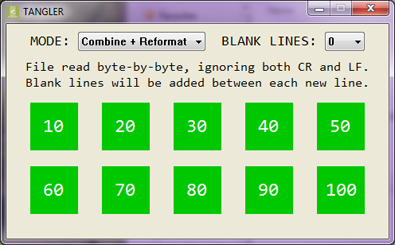
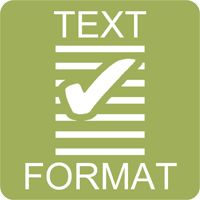
History
This program shares a similar history to Textractor, being something I initially wrote because I needed to reformat a text file with very long line lengths into something a little more manageable. New features were added as and when they were needed. The word wrap modes were done just to see how easy it would be to do. I had been browsing Rosetta Code, and had noticed that there was no BB4W implementation of a simple greedy word wrap algorithm. Not that I have had the courage to add my hacking to that repository of knowledge...
I appreciate that not all of the five basic modes of Tangler are equally useful. The Block Reformat mode was added when I needed to reformat a sequence alignment and is likely to have limited appeal. Likewise, the Preserve Short Lines mode was added to facilitate the reformatting of a FASTA sequence file to something that could be copied and pasted in to a PowerPoint slide!
Features
- Five ways to mangle your text document, with output at one of 10 different line lengths.
- Drag and drop your text file onto the program window to make the magic happen.
- COMBINE+REFORMAT: a file is read byte by byte (i.e. character by character), with line breaks (CR and LF characters being ignored) and then output as a series of lines of the desired length. If specified, up to 10 blank lines can be inserted between each NEW line.
- PRESERVE SHORT LINES: as COMBINE+REFRORMAT, a file is read byte by byte and output as a series of lines of the desired length. However, any line shorter than the output length will be preserved as a separate line, and no blank lines will be added.
- BLOCK REFORMAT: a file is read line by line and then output with the input lines rewritten at the desired length, but interleaved, with the desired number of blank lines inserted between each block of lines.
- PARAGRAPH WORD WRAP: a file is read as paragraphs separated by blank lines, so each paragraph can already be split over several lines. The text will be rewritten as and will be written as paragpahs separated by a single blank line – no additional blank lines will be added.
- LINE WORD WRAP: each line in a file is treated as a paragraph, and rewritten at the desired line length as paragpahs separated by a single blank line – no additional blank lines will be added.
Download & Installation
You can download a ZIP file containing everything you need. The program does not need formal installation: simply unzip the program's folder in any location you like, and run it. User preferences are stored on a per-user basis in the Application Data folder. Your Registry will not be accessed in any way.
A NOTE ABOUT NORTON: The "advanced" heuristic algorithms used by Norton antivirus will flag this program as a high risk to your system, and the program will be removed. Sadly, the expense of digitally signing my software is simply too high, so you will have to take my word for it that this program will not harm your system in any way, or steal your identity to allow me to live the high life on some tropical paradise island surrounded by dusky maidens. You can safely retrieve it from Norton's Quarantine, and exclude it from future scans.
Source code available on request.
Feedback & Bug reports
Please let me know what you think of this program – good or bad! Please also let me know if you encounter any bugs. Full details of what you were doing at the time will be helpful in tracking down the mistake and squashing it good and proper.
Home
How I wasted my teenage years!
Letter Graph
Make your graphs more meaningful...
Colour Check
A colour sampling tool.
2048
My take on the game that is sweeping the nation!
FRapp
A file rename utility.
Magnifiques
An old friend – the latest version of a program I started in the Eighties!
Textractor
A useful text extraction tool.
Tangler
A simple text reformatting tool.